Model Baker Integration
Metaconfiguration
... and how it's handled in Model Baker.
General Handling
ili2db configurations are defined in the metaconfiguration file.
[ch.ehi.ili2db]
defaultSrsCode = 2056
smart2Inheritance = true
strokeArcs = false
importTid = true
ili2db can be called like this:
ili2db --metaConfig ilidata:metconfigId --schemaimport --db....
ili2db --metaConfig ilidata:metconfigId --import --db....
ili2db --metaConfig ilidata:metconfigId --import --db.... data.xtf
ili2db --metaConfig ilidata:metconfigId --export --db.... data.xtf
... or with a local metakonfiguration file:
ili2db --metaConfig localfile.ini --import --db.... data.xtf
Implementation in the Model Baker
Some parameters are automatically set in the background when ili2db is called by the Model Baker (like --coalesceCatalogueRef --createEnumTabs --createNumChecks --createUnique --createFk --createFkIdx --coalesceMultiSurface --coalesceMultiLine --coalesceMultiPoint --coalesceArray --beautifyEnumDispName --createGeomIdx --createMetaInfo --expandMultilingual --createTypeConstraint --createEnumTabsWithId --createTidCol --importTid), and others can be configured by the user in the input mask of the Model Baker (like --smart1Inheritance/--smart2Inheritance, --createBasketCol, --strokeArcs, --iliMetaAttrs (for ini/toml), --preScript and --postScript or --models). In addition, the relevant metaconfiguration file is passed to ili2db. But parameters passed directly to ili2db override the configurations of the passed metaconfiguration file.
The Model Baker reads the ili2db parameters from the metaconfiguration file. The parameters that can be set via the input mask of the Model Baker are loaded from the metaconfiguration file into the input mask. The user can now customize them. The Model Baker now passes the metaconfiguration file and the parameters from the input mask (whether customized or not) to ili2db. So if the parameters were listed in the metaconfiguration file but then disabled in the input mask, they will be passed to ili2db as false.
Changes are marked visually in the input mask for ili2db Options:
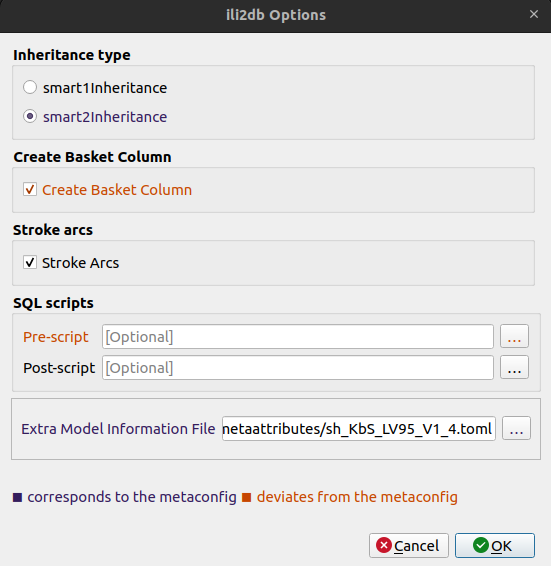
The parameters set by the Model Baker in the background are still set. But they can be overridden in the metaconfiguration file. However, if in the metaconfiguration file such parameters are not mentioned, then they are also not overridden with false.
Exception is the setting to consider only the metaconfiguration file. If this is set, then only the parameters configured in the metaconfiguration file should be set and no others (Exception from the exception is --models and --sqlEnableNull on "Run withouth constraints"):
[CONFIGURATION]
qgis.modelbaker.metaConfigParamsOnly = True
When this parameter is set the Advanced Options and CRS settings are disabled in the input mask.
Warning
Be aware that the UsabILIty Toppings Repository (located at https://models.opengis.ch) is not found by ili2db when it's not passed additionally to it with --modelDir. Currently we do that automatically. Means when you choose a metaconfig file to pass, --modelDir https://models.opengis.ch is automatically added to the command. Concerning custom directory/repository, you have to add it manually in the Model Baker Settings.
Refrencing other INTERLIS models
Using the ili2db settings, it is possible to reference other models from metaconfiguration files. If the setting contains the value models=KbS_LV95_v1_4;KbS_Basis, then this is also adjusted in the Model Baker input mask. Of course, a search for possible metaconfiguration files on the Repositories will be started again, according to the currently set models. See also for that Multiple Models and their Toppings.
Toppings
... and their configuration.
Topping files are files that are referenced in the metaconfiguration or in other topping files like e.g. the project topping file and contain the configuration information of the GIS project or parts of it. So they can be form configurations, style attribute as well as the legend tree structure. Individual topping files can be used for each tool.
The Model Baker supports these kinds of topping files:
- Project topping files:
yamlfiles for project settings like legend display, linking to layer configuration files and layer order - QML layer style:
qmlfiles for layer configurations - Layer definition:
qlrfiles for layer definitions
Project Topping (yaml)
Information about the project like the layer tree, the layers in the layer tree and the display order may be contained in a toppingfile. The DatasetMetadata-Id of the file is defined in the metaconfiguration file via the parameter qgis.modelbaker.projecttopping (or the deprecated qgis.modelbaker.layertree).
The file is written in yaml:
layertree:
- "Belasteter Standort":
group: true
checked: true
expanded: true
mutually-exclusive: true
mutually-exclusive-child: 1
child-nodes:
- "Belasteter_Standort (Geo_Lage_Punkt)":
featurecount: true
qmlstylefile: "ilidata:ch.opengis.topping.opengisch_KbS_LV95_V1_4_001"
- "Belasteter_Standort (Geo_Lage_Polygon)":
expanded: true
qmlstylefile: "ilidata:ch.opengis.topping.opengisch_KbS_LV95_V1_4_023"
- "Informationen":
group: true
checked: true
expanded: true
child-nodes:
- "EGRID_":
- "Deponietyp_":
- "ZustaendigkeitKataster":
featurecount: true
- "Untersuchungsmassnahmen_Definition":
featurecount: false
- "StatusAltlV_Definition":
- "Standorttyp_Definition":
- "Deponietyp_Definition":
- "Parzellenidentifikation":
- "UntersMassn_":
- "Text Infos":
group: true
checked: false
expanded: true
child-nodes:
- "MultilingualMText":
- "LocalisedMText":
- "MultilingualText":
- "LocalisedText":
- "Other Infos":
group: true
checked: true
expanded: false
child-nodes:
- "StatusAltlV":
- "Standorttyp":
- "UntersMassn":
- "Deponietyp":
- "LanguageCode_ISO639_1":
- "Another interesting layer":
definitionfile: "ilidata:ch.opengis.topping.opengisch_roadsigns_layer_101"
- "WMS Map":
provider: "wms"
uri: "contextualWMSLegend=0&crs=EPSG:2056&dpiMode=7&featureCount=10&format=image/jpeg&layers=ch.bav.kataster-belasteter-standorte-oev_lines&styles=default&url=https://wms.geo.admin.ch/?%0ASERVICE%3DWMS%0A%26VERSION%3D1.3.0%0A%26REQUEST%3DGetCapabilities"
layerorder:
- "Belasteter_Standort (Geo_Lage_Polygon)"
- "Belasteter_Standort (Geo_Lage_Punkt)"
Layertree
The layertree is described using a tree structure in the yaml format.
Top level entry is layertree (or outdated: legend). This entry is not shown in the legend.
It can be followed by groups or layers. The following parameters are valid for both types:
checked: true/falsedefines if the node is visible or notexpanded: true/falsedefines if the node is expanded or notfeaturecount: true/falsedefines if the number of features should be displayed or notdefinitionfile: "ilidata..."defines the path/link to a layer/group definition QLR file.
Groups must be defined as such with the parameter group: true. Otherwise it is assumed to be a layer. The groups should contain the parameter child-nodes where subgroups and layers can be defined.
Additionally the groups have the mutually-exclusive property. This means if the subgroups and layers are mutually exclusive. This means that only one child element can be visible at a time.
mutually-exclusive: trueif only one child element should be visible at a time.mutually-exclusive-child: 0the child element to be displayed.
Layers can additionally have the path/link defined to QML files containing layer properties like form configuration, symbology etc.
- qmlstylefiles: "ilidata..."
And one can define the source directly in the layers as well:
- provider: "wms" defines the provider type (supported is ogr, postgres and wms)
- uri: "contextualWMSLegend=0&crs=EPSG... defines the layer's source uri.
The yaml file shown above results in a legend structure in QGIS.
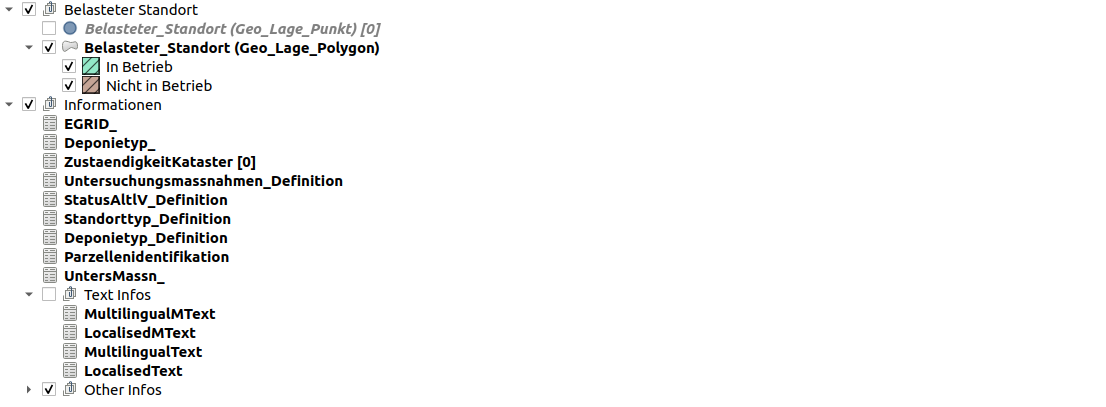
Renaming of layers
Usually the existing layers are recognized by the names. This works fine for the most cases. But sometimes (e.g. when having an extended model with layers having the same name like the base model) the layers need to be recognized by other parameters. This gives the possiblity to name the layer as you want.
It recognizes layers from the database optionally by tablename and geometrycolumn. INTERLIS based layers can be identified by the iliname as well. It takes the first match of tablename or iliname and otherwise it looks for the layername.
See the example:
- "KbS_LV95_V1_4 Layers":
group: true
child-nodes:
- "Punkt Standort":
tablename: "belasteter_standort"
geometrycolumn: "geo_lage_punkt"
qmlstylefile: "../layerstyle/opengisch_KbS_LV95_V1_4_004_belasteterstandort_punkt.qml"
- "Polygon Standort":
iliname: "KbS_LV95_V1_4.Belastete_Standorte.Belasteter_Standort"
geometrycolumn: "geo_lage_polygon"
qmlstylefile: "../layerstyle/opengisch_KbS_LV95_V1_4_001_belasteterstandort_polygon.qml"
- "Parzellen":
tablename: "parzellenidentifikation"
iliname: "KbS_Basis_V1_4.Parzellenidentifikation"
qmlstylefile: "../layerstyle/opengisch_KbS_LV95_V1_4_005_parzellenidentifikation.qml"
Note
Be aware that relations loaded over qml style files rely on the layer names. This means, that you have to be carefull when the style files have been exported with other layer names than defined in the YAML.
Display Order
The display order of the layers is defined as simple list:
layer-order:
- "Belasteter_Standort (Geo_Lage_Polygon)"
- "Belasteter_Standort (Geo_Lage_Punkt)"
Multiple Models with multiple Project Toppings
Layers with the same data source will not be added twice when the project is regenerated. New layers and subgroups are - if possible - loaded into already existing groups. Otherwise geometry layers are added above and the groups "tables" and "domains" below.
Thus legend structures from several project topping files are merged.
Layer Properties Topping (qml)
For layer properties like form configurations, symbology etc. qml files are loaded as topping files.
Right-click on the layer > Export > Save as QGIS Layer Style File...
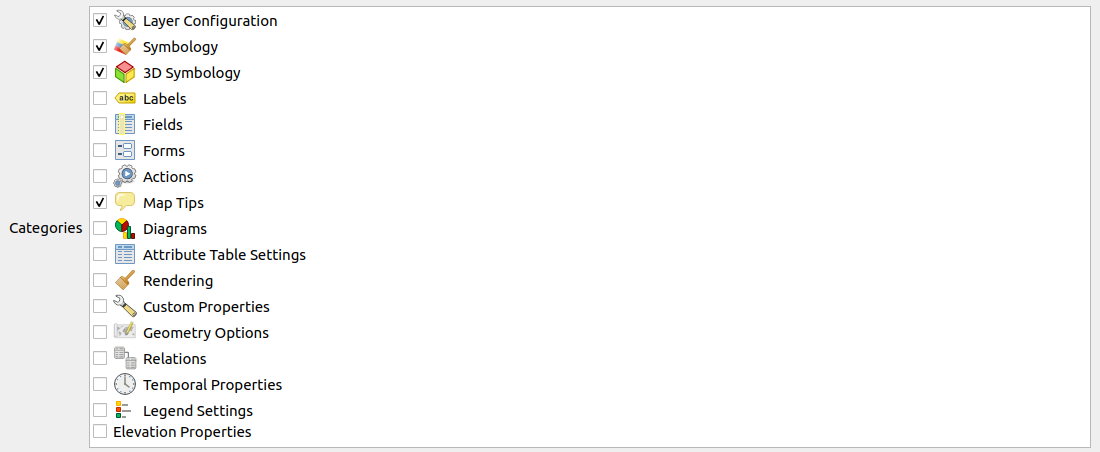
The qml topping files are assigned directly in the layertree of the project topping file.
- "Belasteter_Standort (Geo_Lage_Punkt)":
featurecount: true
qmlstylefile: "ilidata:ch.opengis.topping.opengisch_KbS_LV95_V1_4_001"
The "deprecated" way to do the mapping in the metaconfiguration file is still supported.
[qgis.modelbaker.qml]
"Belasteter_Standort (Geo_Lage_Polygon)"=file:toppings_in_modelbakerdir/layerstyle/opengisch_KbS_LV95_V1_4_001_belasteterstandort_polygon.qml
"Belasteter_Standort (Geo_Lage_Punkt)"=ilidata:ch.opengis.topping.opengisch_KbS_LV95_V1_4_001
ZustaendigkeitKataster=ilidata:ch.opengis.configs.KbS_LV95_V1_4_0032
Layer Definition Topping (qlr)
Complete layer definitions (or groups as well) can be exported as topping files.
Right-click on the layer > Export > Save as Layer Definition File...
The qlr topping files are assigned directly in the layertree of the project topping file.
- "Roads from QLR":
definitionfile: "ilidata:ch.opengis.topping.opengisch_roadsigns_layer_101"
Note
The datasource in the QLR file is relative. This means you have to be carefull with QLR files providing file based datasources.
Referenced Data
Catalogs and transferfiles (and other itf/xtf/xml files) can also be loaded. The DatasetMetadata-Ids are defined in the Metaconfigurationfile via the global parameter ch.interlis.referenceData. Multiple ids and file paths can be specified (separated by ;).
These data files are added to the list of files to import in the wizard.
Directly Referenced Catalogues
Catalogues can be linked directly in the ilidata.xml to the model names (without using a meta configuration file). Just add them as referenceData and add the model names in the categories.
<categories>
<DatasetIdx16.Code_>
<value>http://codes.interlis.ch/type/referenceData</value>
</DatasetIdx16.Code_>
<DatasetIdx16.Code_>
<value>http://codes.interlis.ch/model/Wildruhezonen_LV95_V2_1</value>
</DatasetIdx16.Code_>
<DatasetIdx16.Code_>
<value>http://codes.interlis.ch/model/Wildruhezonen_LV03_V2_1</value>
</DatasetIdx16.Code_>
</categories>
Model Baker checks the repositories for all the models contained in the database schema. If it founds a referenced catalogue data it provides them in the autocomplete widget on Data Import.
<files>
<DatasetIdx16.DataFile>
<fileFormat>application/interlis+xml;version=2.3</fileFormat>
<file>
<DatasetIdx16.File>
<path>BAFU/Wildruhezonen_Catalogues_V2_1.xml</path>
<md5>1b76026907fc814bfaa12e2a4f53afa5</md5>
</DatasetIdx16.File>
</file>
</DatasetIdx16.DataFile>
</files>
But already before the data import, the Model Baker checks the repositories for those referenced data. In the Import of the INTERLIS Models it provides all the models found in the modelLink property.
<baskets>
<DatasetIdx16.DataIndex.BasketMetadata>
<id>ch.admin.bafu.wildruhezonen_catalogues_V2_1</id>
<version>2020-02-24</version>
<model>
<DatasetIdx16.ModelLink>
<name>Wildruhezonen_Codelisten_V2_1.Codelisten</name>
</DatasetIdx16.ModelLink>
</model>
<owner>mailto:models@geo.admin.ch</owner>
</DatasetIdx16.DataIndex.BasketMetadata>
</baskets>
</DatasetIdx16.DataIndex.DatasetMetadata>
Multiple Models and their Toppings
Currently, a list of "LegendeEintrag_PlanGewaesserschutz_V1_1;KbS_LV95_V1_4;KbS_Basis_V1_4" lists the metaconfiguration files for all these models.
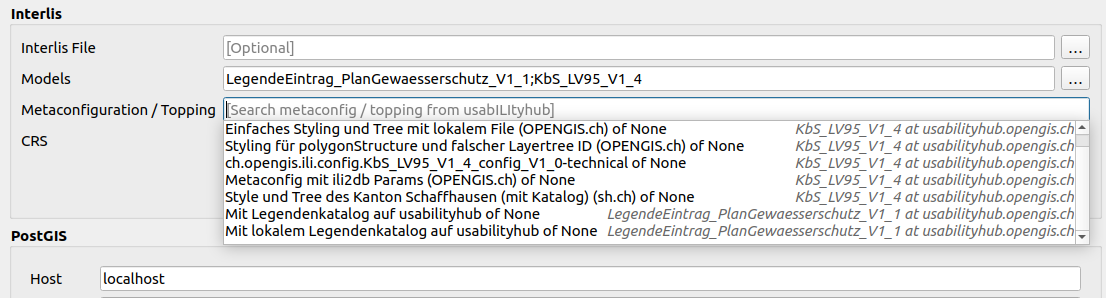 But then only one can be selected. If you want to select multiple metaconfiguration files, you have to import the models one after the other.
But then only one can be selected. If you want to select multiple metaconfiguration files, you have to import the models one after the other.
Best Practice
It is best to make a metaconfiguration file that applies to the import of all models you usually choose. And to make the whole thing even more convenient, you can also configure the additional model in the metaconfiguration file. If a metaconfiguration file is valid for the import of both models "KbS_LV95_V1_4;KbS_Basis_V1_4", you can also configure both models in it:
[ch.ehi.ili2db]
models = KbS_Basis_V1_4;KbS_Basis_V1_4
Thus the Metaconfigurations is found by both model names and when reading in "KbS_LV95_V1_4;KbS_Basis_V1_4" is loaded into the input mask of the Model Baker.
Using a local repository
It can be useful for testing purposes to be able to use a local repository. This is configured as a custom model directory. ilidata.xml and ilimodels.xml are searched and parsed in it.