Plugin Configuration
Go to menu Database > Model Baker > Settings.
General Settings
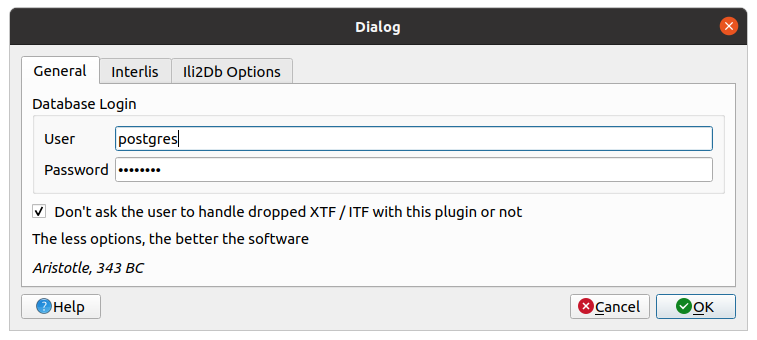
In keeping with aristotle, unnecessary settings are avoided. Still there are some.
In the Database Login you can set username and password to use it as superuser login to excecute data management tasks. The checkbox is to avoid / enforce opening a popup when dropping XTF/ITF or ILI files in QGIS main window to ask if you want to handle them in the Model Baker or not.
INTERLIS Settings
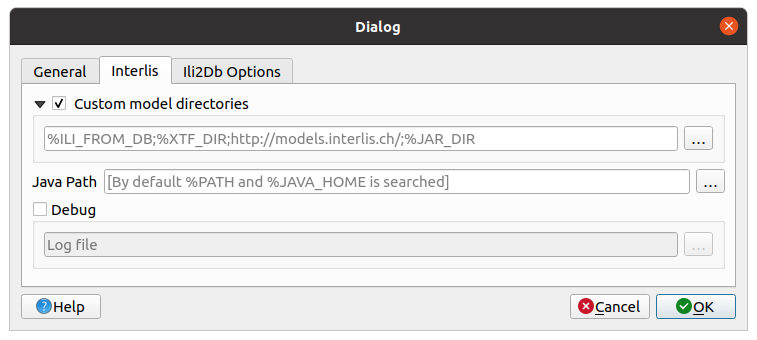
Custom Model Directories
In this window you can set one or several paths to let ili2db where to find your INTERLIS models (ili files). Paths can be both local directories or URLs to remote model repositories. Several paths should be separated by semicolons.
By default, ili2db uses %ILI_FROM_DB;%XTF_DIR;http://models.interlis.ch/;%JAR_DIR, where:
%ILI_FROM_DBis a placeholder for the models in the database (in table t_ili2db_model),%XTF_DIRis a placeholder for the directory with the transfer file,%JAR_DIRis a placeholder for the ili2db program (ili2pg.jar or ili2gpkg.jar file).
Java Path
By default, Model Baker searches for Java executable in %JAVA_HOME environment variable. However, you can overwrite such behavior by setting a custom path to Java executable file in this window. This is useful, for instance, when environment variables are not well set and you have no rights to set them in your machine's operating system.
ili2db Command Information
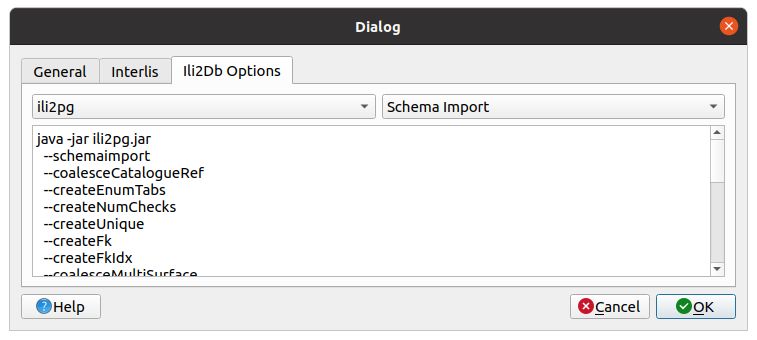
This section is to show all the parameters set by the Model Baker on calling ili2db.